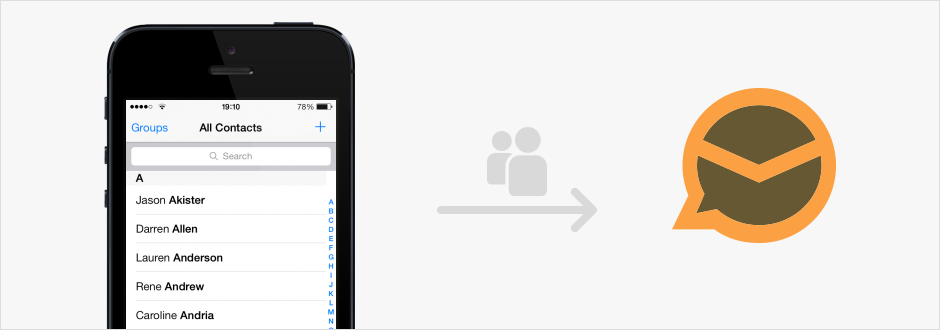
As many of you eM Client fans know, while you can sync your Gmail contacts to eM Client, you can't sync your iPhone contacts to it. That means, if something happens to your phone and you lose all of your contacts, you don't have a backup on your computer. That can be such a pain because then you have to go through the hassle of asking people if they can send you their phone numbers, addresses, etc. back to you. The good news is that there is app that can help you import all of your iPhone contact to eM Client, and here's how it works.
- Go to the App Store and download the FREE app Contacts Backup & Transfer.
- When you open the app up, it will show you how many contacts you have on your phone.
- Simply tap on Backup. You will immediately see all of your contacts flash on the screen and the indicator that said 0% before will say 100%.
- Tap on EMAIL to input your email address to send the file of your contacts to your email.
- Go to your email, and move the file to your desktop.
- Open eM Client.
- Click on File and then Imports to open up a window with import options.
- Click on Import contacts from vCard (.vcf), and click Next.
- Click on Browse and find the file you moved from your email to the Desktop.
- Make sure the folder says “My Contacts,” and then press Finish.
THAT IS IT!
All of your contacts from your iPhone will now be on eM Client. You can decide how often you want to back up your contacts. We suggest doing it once a week if you are regularly adding people to your phone.
Once you have your contacts switched over, you can do many things with them. You can categorize them by placing them in categories for family, business, friends, etc. You could create a category just for iPhone contacts. That can be helpful if you do lose all of your contacts on your phone because you can easily see all of them in one category. Of course, you can place contacts in more than one category, so you can place your iPhone contacts in the iPhone category and then in family or friends category.
As you can see, eM Client enables you to do many things! This is just one more feature you'll end up loving about this email client. Stay tuned for more tips, tricks, and features for this powerful, yet simple email client.