A while ago, Apple has improved security on all iCloud accounts which means that all third-party applications need to use a separate app-specific password to synchronize your iCloud data.
Using this password is very easy and enables you to swiftly set up your iCloud account in eM Client.
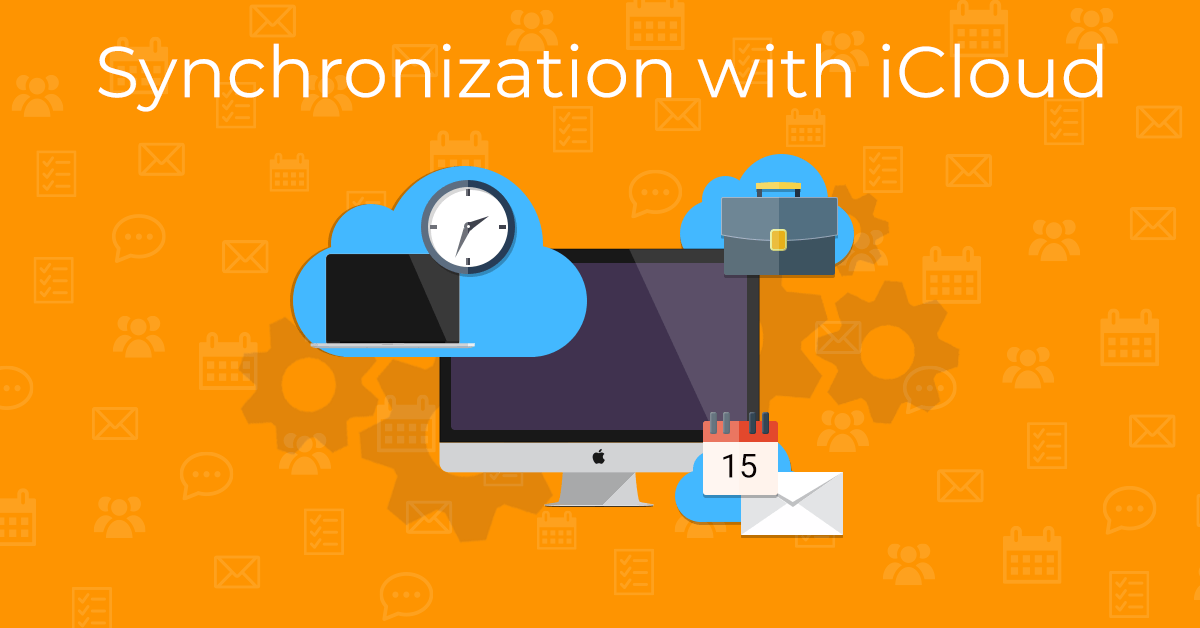
Apple does not want you to give out your main password to apps that are not created by them and that is completely fine. So, if you tried to set up an iCloud account as usual you might have encountered a problem in eM Client - the account set up will not finish and your definitely correct password is being rejected! But there is an easy way out.
How to set up iCloud account in eM Client
Simply create an app-specific password just for eM Client. You can find instructions in the official Apple guide.
Step-by-step instructions on iCloud account setup in eM Client can be also found on our web page eM Client with iCloud.