We’ve got exciting plans for the future of eM Client, and we want you to be a part of it! eM Client was designed to create an optimal email experience, and the best way to achieve this is through community feedback.
In the past, we’ve relied on social media, our forum, official support channels, and feedback emails. All of these are great tools, but they were spread too wide and missing an important feature: user votes.
We’ve found an all-in-one efficient option that lets you vote and share what features you think eM Client should add or improve next: the Sleekplan app for eM Client!
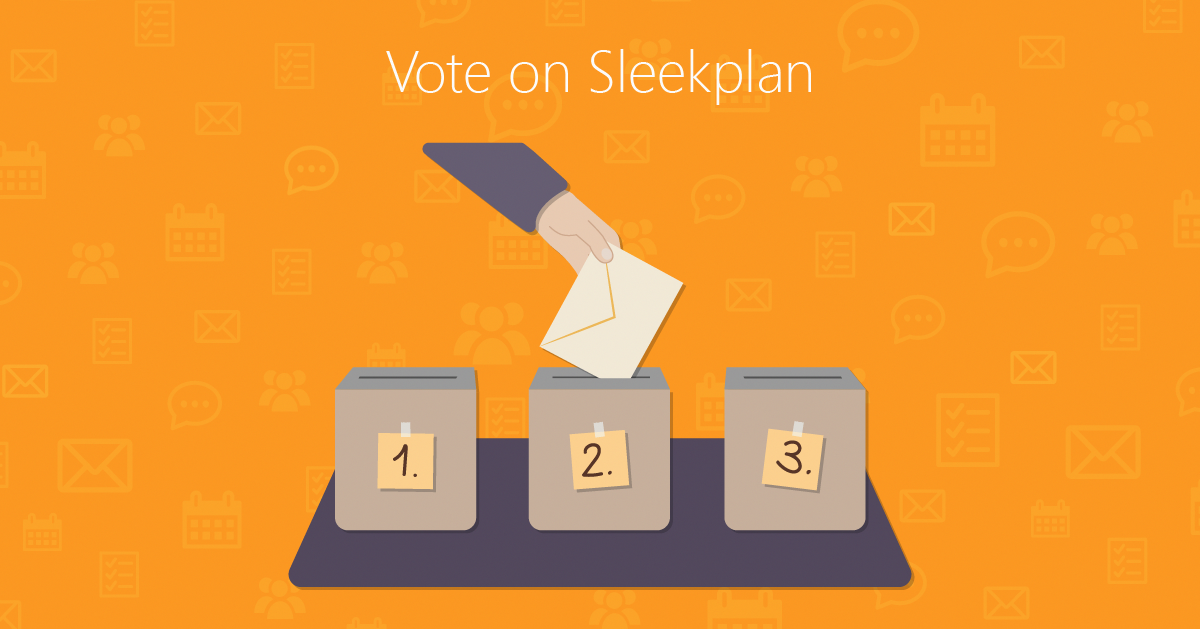
How does it work?
The Sleekplan app lets users vote, share ideas, and track eM Client’s roadmap for the future.
There are three sections in Sleekplan listed at the top of the page:
- Feedback: Create and view suggestions about existing eM Client features. Comment on posts and share your opinions with votes.
- Changelog: Stay in the know and see changes made inspired by community feedback with the Changelog. Click the Subscribe icon to get alerts.
- Roadmap: View In Progress, Planned, and Under Review updates to get a glimpse at behind-the-scenes changes.
Sleekplan is ready for your votes, original feature requests and feedback. We’ve already added some feature requests from other channels, along with other features that are coming out or considered for eM Client 10 so you can get started with voting right away.
Look up an idea and then cast your vote for it to show support.
How do I get involved?
Simply click on the Sleekplan app link and then search for your desired feature request topic. You can also see feature request posts based on categories by clicking the options in the menu to the right: Mail, Contacts, Calendar, Tasks, Notes, UI change, Chat, Improvement, New Feature, iOS, and Android.
We’re still getting to know the platform ourselves, so if you think a specific category is missing, let us know!
Click the arrows next to the post to share feedback in a second. Up or downvote suggestions created by other users based on what you think will create the best eM Client experience.
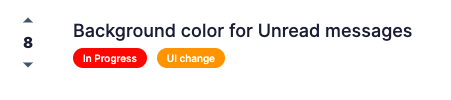 Image showing a post with the voting feature located on the left.
Image showing a post with the voting feature located on the left.
Can’t find your idea? Create a new post to share your feature suggestion. Note - each post is manually reviewed, so there can be a delay before it is posted for voting.
Keep in mind the following guidelines
when using Sleekplan:
- Check to see if your idea has already been posted and vote to show support. This prevents duplication and makes consideration of feature requests easier.
- Duplicate posts will be deleted, so it’s better to add a vote to the existing idea rather than post a new one.
- Separate each new idea into separate posts. This ensures that voting is clear; with more ideas in one post, it would not be clear what others should vote for.
- Don’t add unnecessary comments - if you have an idea that expands the existing feature request, go ahead and specify it! If you simply agree, just vote for the idea.
If you’re looking for in-depth discussions, we still recommend using our Community forum.
- Don’t be rude: disrespectful posts will be edited or removed!
- Please send your ideas in English - it’s okay to use auto-translate, but having one common language will make the process of looking up existing ideas and voting more efficient (and easier to process by our team as well!)
Try it out!
Help shape the future of eM Client by voting for feature requests and sharing your ideas with the Sleekplan app today.
We’re new to Sleekplan, too - and we’re taking time to understand the platform and monitor new posts and comments for the best user experience. We appreciate your patience and help with this long-term project. Your support on Sleekplan helps us make eM Client the best mail app possible.
If you see an issue on Sleekplan, reach out to us at [email protected].