It's been an exhausting year with many challenges and it's important to stay in touch with our loved ones this holiday season more than ever. Therefore we decided to sprinkle eM Client with a bit of joy and created a brand new Christmas theme.
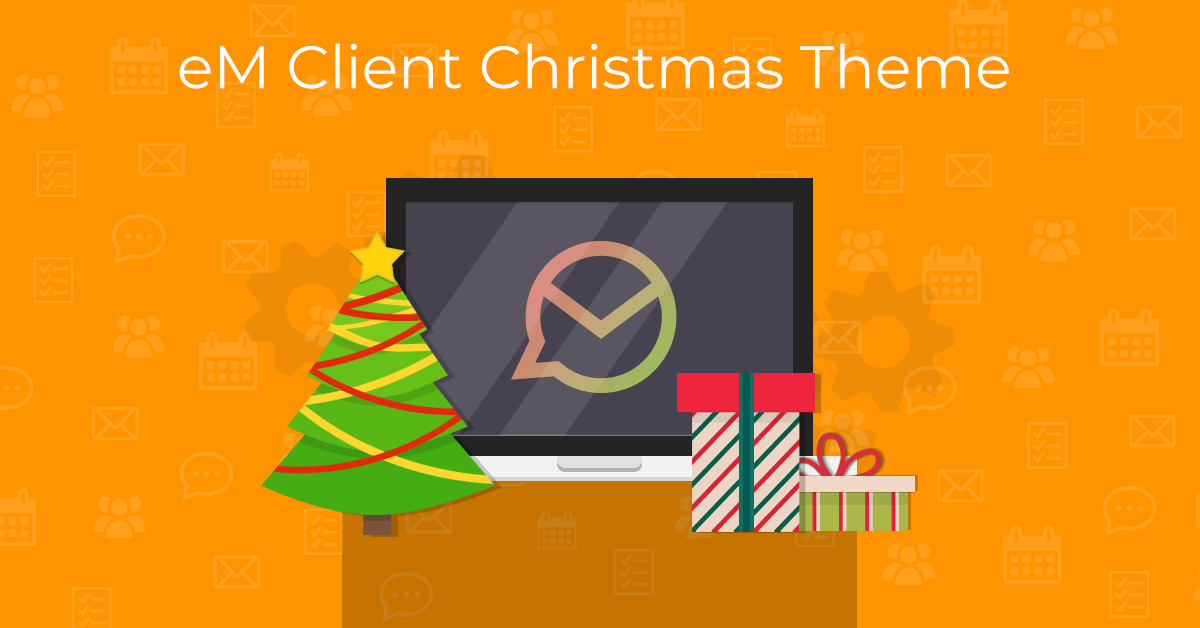
To get the best of it, make sure to download our latest version (it won't work on version 7 and older) and save the custom theme from this page.
Import it to your eM Client in 4 easy steps:
- Open the menu Settings > Appearance > Themes
- Click the 'Import' button and choose the downloaded Christmas theme
- Pick the new Christmas theme in the list of themes and hit 'Apply'
- Read, compose and share Christmas cards and New Year wishes in a festive mood.
More themes will be coming so follow emclient.com/themes for more information.